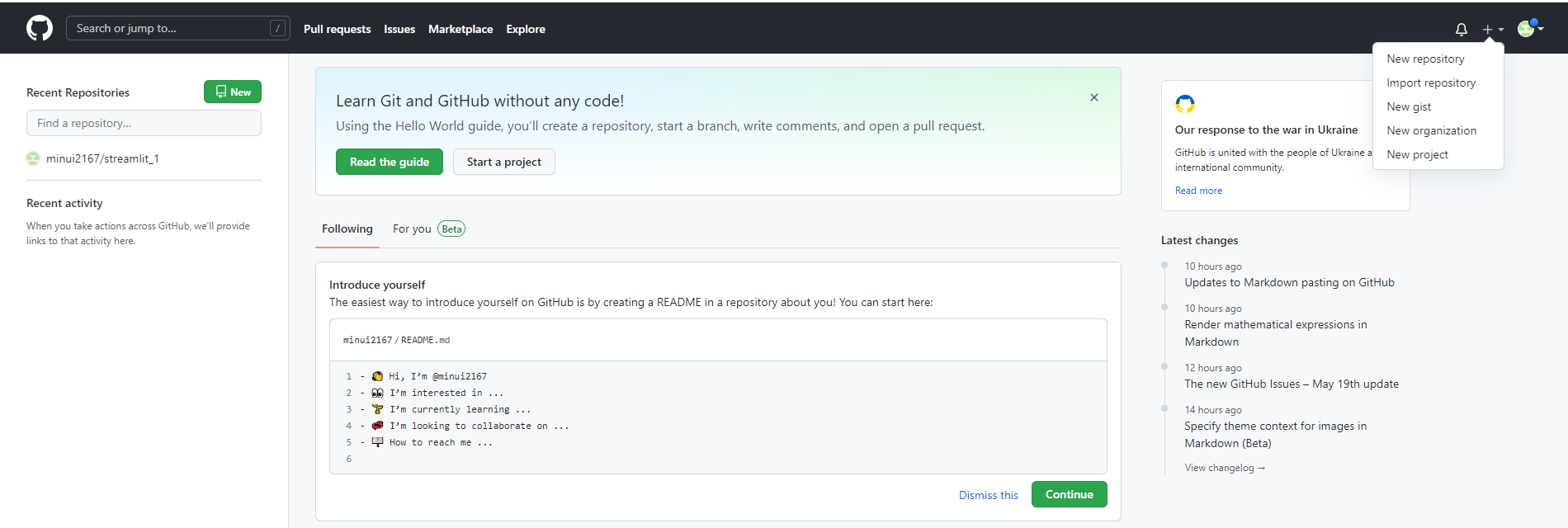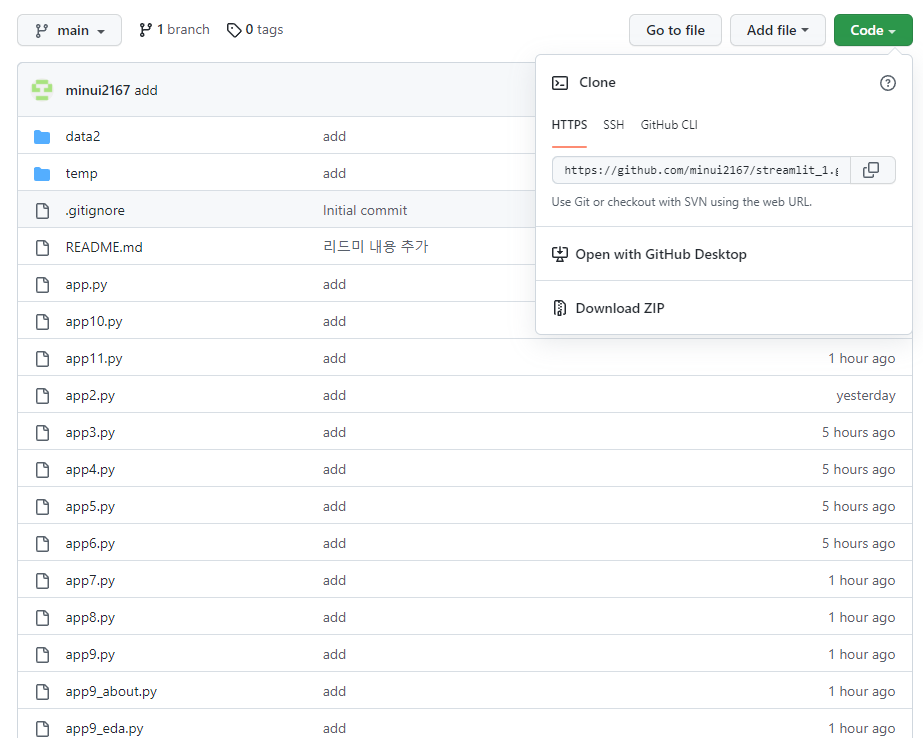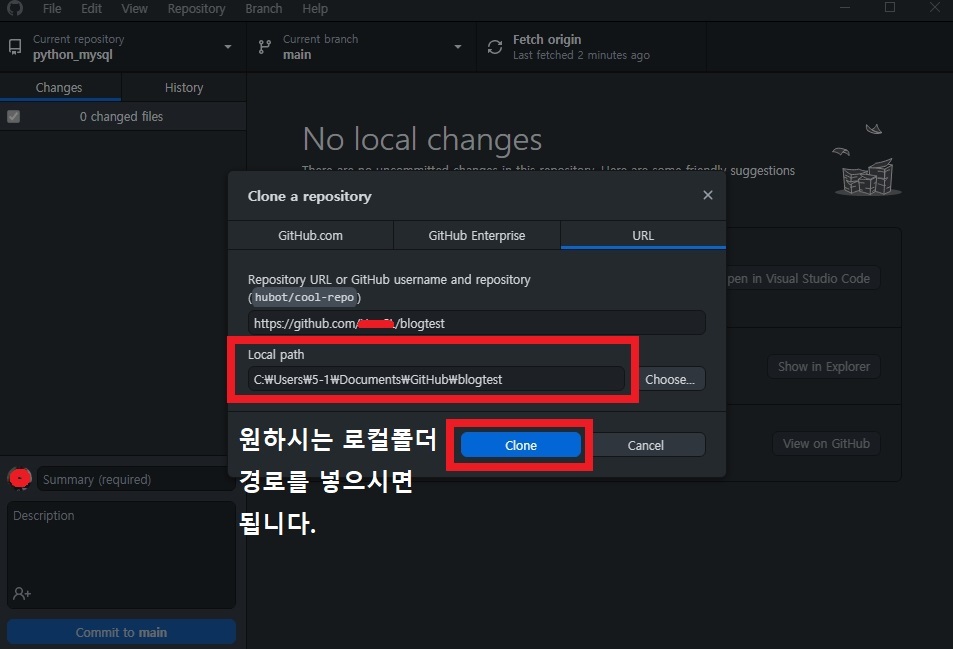putty로 ec2에 접속후 로그인하고 경로 설정한 뒤 가상환경을 활성화 시킨다.

git pull을 입력하면 git에서 수정된 소스코드를 가져와서 적용한다.
'AWS' 카테고리의 다른 글
| aws lambda pandas-numpy layer 추가 하는 방법 (0) | 2022.06.29 |
|---|---|
| aws 서버리스를 이용한 github코드를 aws에 배포하기 (ci/cd) (0) | 2022.06.29 |
| AWS EC2에서 스트림릿을 실행시킬 때 포트 처리하는 방법과 하나의 EC2에 여러 스트림릿 앱을 실행시키는 방법 (0) | 2022.05.24 |
| AWS EC2 서버에서 실행시킬 때, 터미널 접속을 끊어도 24시간 돌아가도록 하는 방법 (0) | 2022.05.24 |
| AWS EC2 코드 수정하기 (0) | 2022.05.24 |